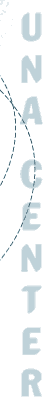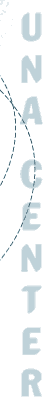|
General questions:
- What number of viruses can the program detect?
The number of viruses detected by the program can be seen by clicking Help/About program in the menu. A window appears with the line: "Viruses: XXXXX"
- How the program is updated?
The program is updated in automatic mode but not automatically. This means that the user should adjust update settings (type of connection, proxy-settings, if needed) and start update regularly (the advanced version of task scheduler it is possible to adjust auto-update (!)).
- How often are updates issued?
Updates are issued weekly, or, in case of epidemics, daily. About once a month a program update (Service Pack) is issued. It updates a antiviral kernel and supplementary program modules.
-
What is program's protection rate?
The program has three levels of protection:
- When being installed, the program requests user name and purchase number. If incorrect data are input, the program will go on installing itself but it cannot be updated via Internet (for that reason, each purchase is registered in data base and is traced back when updated). If several users input the same purchase number in order to try to get updates via Internet, the said number will be blocked (there's no updates under it).
- Further on, the program will require password. This is a number marked on CD. If the said number has not been input, or input incorrectly, the program will not be installed.
- When being installed, the program also requires a license key. It will not be installed without it.
- What is a license key?
A license key is a binary file with the size 4 Kb containing information, which determines a user's authorization (full/limited license) and term of validity of a license.
Questions on installation of the program:
- Where one can find a password?
The password is indicated on Distributive CD and/or on the packaging.
- Where one can take a purchase number?
The dealer fills out a purchase number in the registry card when program is purchased. Registry card is given to a user. The said number provides the user with the identification when he/she applies for technical support or when receives updates.
Questions on use of the program:
- When the program is started, the buttons keep being inactive.
It happens when the license expires, or when an incorrect date was set. You should, probably, set a current date and restart the program. If problem persists, contact support.
- I try to change language for Ukrainian/Russian, but next time I start the program its interface is in English again.
When introducing changes into settings, you should save them by clicking Save by default in File menu.
Questions on supplementary components:
- Monitor:
This is a resident module checking files "in passing" (when the files are opened or started). Moreover, the monitor all the time checks the processes in computer memory. It is activated each time Windows is started.
- Task Scheduler:
You can schedule scanning of your PC (program or a document) for viruses for any time convenient for you by means of this tool.
Task Scheduler can be activated each time Windows is started and work in background mode.
- Script Checker:
This is a module checking VBS & Java scripts being started up in the system. Script Checker is not in the memory all the time; it's loaded only when a script is activated.
- Mail filter:
This is a supplementary utility, which can be switched to mail clients, providing thus checking of ingoing messages.
Should you have any questions you haven't found in this section, you may ask them on website http://unasoft.com.ua or you may also use email: .
|